Data Configuration
Data configuration refers to the process of users copying data into the system, introducing some operation skills and data specifications
Precondition
After registering and logging in ChartCool, enter the online drawing tool designer and open "Data Configuration"
Function overview
Interface Effects
Data configurationData can be copied into tables (Excel data is supported)
DatasClear data
Data RuleUse template data
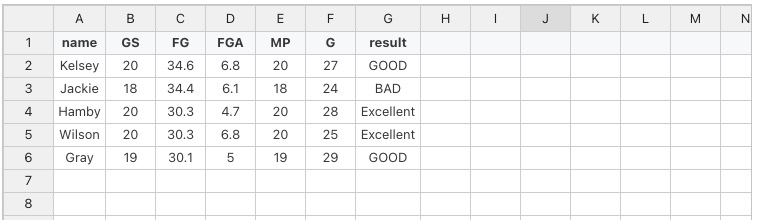
The table in the data configuration supports direct copying of Excel data.
Function
| Serial number | Function | remarks |
|---|---|---|
| My data | Display the data saved by the user. Click the following to select the data you want to use to quickly populate the table and apply it to the chart. | |
| Empty data | Empty the data in the table so that users can copy the data in | |
| Data Rule | Display the data configuration rules of the template corresponding to the chart | |
| Use template data | Fill the table with sample data from the selected template and act on the chart |
Table Action Instructions
| Serial number | Function | remarks |
|---|---|---|
| Copy data | Select the table cell in the data configuration and use the keyboard ctrl v to copy the data into the table | |
| Revoke operation | Use keyboard ctrl z to undo the operation | |
| Delete data | Select the data to be deleted in the data configuration and use the Delete key to delete | |
| Delete rows and columns | Select the data to be deleted in the data configuration, right-click to have a right-click menu, use the menu Remove row to delete the row and Remove column to delete the column |